Elevate Your Images With Our Amazing Lightroom Presets

- Over 35,000 Happy Customers
Enhance the allure of your photos and make them look more professional with our Lightroom presets.
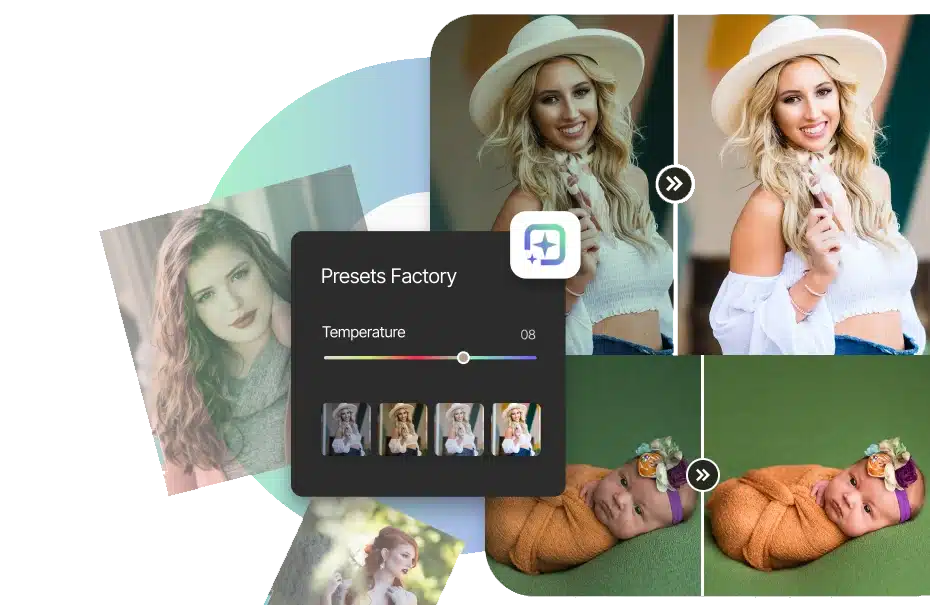
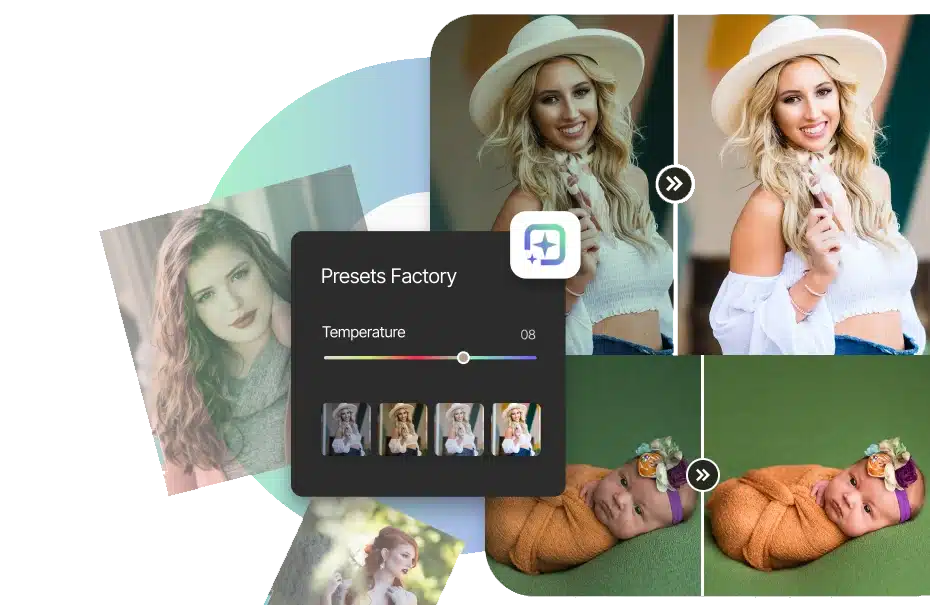


Elevate Your Images With Our Amazing Lightroom Presets
- Over 35,000 Happy Customers
Enhance the allure of your photos and make them look more professional with our Lightroom presets.
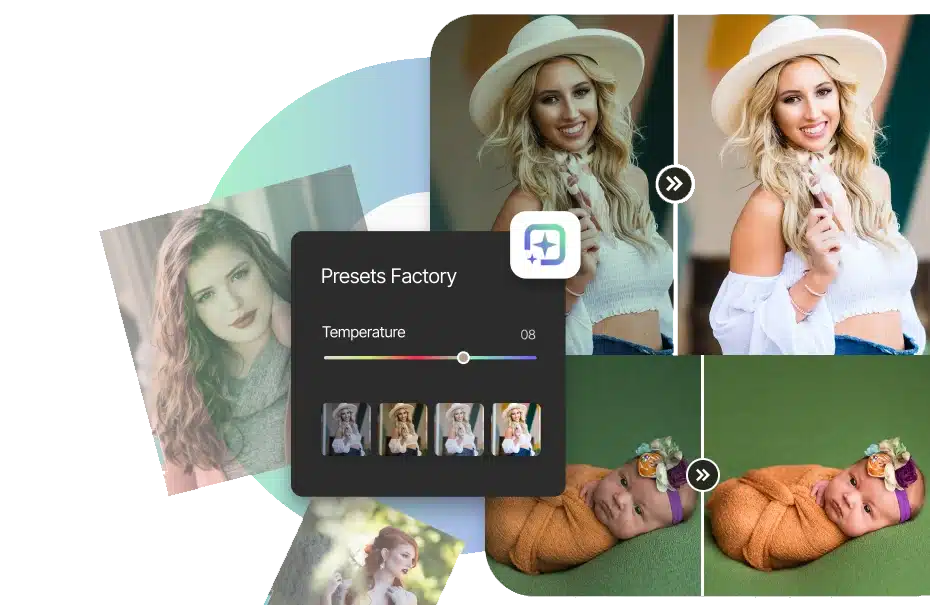
Transform Your Photos in 1 Click
(click to launch video below)
Get Creative With Presets for Lightroom
Our preset collections are designed to transform your images into creative masterpieces with less time and effort. Add your unique style to customize the presets and bring out the best in your images
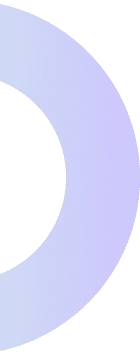
Why Use Adobe Lightroom Presets?

Professional Quality
Even if you are a beginner, you can download the Lightroom presets to create a foundation for your professional editing.

Saves Time
Generate world-class results with less time and effort involved. You can use the presets for Lightroom to create natural and realistic photos in minutes.

Consistent Results
Whether you are creating a photo album or your portfolio, you can maintain a consistent style and look across images.

Cost-Effective
You don’t need expensive software to create aesthetic images. Our Adobe Lightroom presets will create a bang but go easy on your pocket.

Our Featured Presets
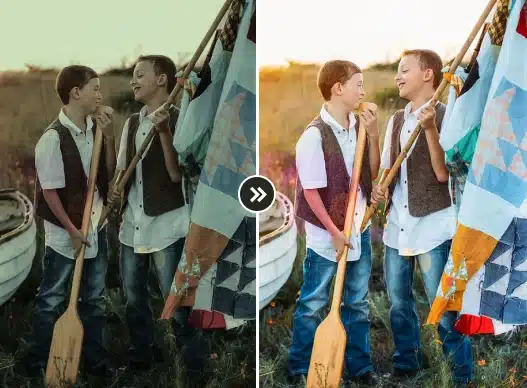

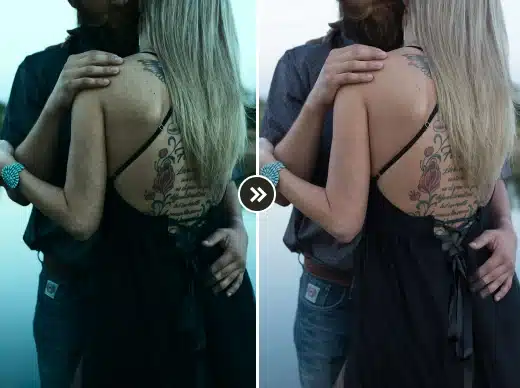
Discover All Our Presets Collections
Discover 32 Top Trending Presets in Our Exclusive Bundle
Compatibility and System Specifications

Compatible with Lightroom
Our presets for Adobe Lightroom are compatible with 4,5,6, and CC versions.

RAW Photo Compatibility
Depending on the quality of your original photos, you can use the presets on both RAW images and JPEG ones.

System Requirements
You can use the presets on both Mac and Windows, provided you have at least 4GB RAM and 2GB storage free.
How to Use Our Presets

Import Your Photos
Upload your photos to Adobe Lightroom, then open the Develop Module.

Find the Preset Panel
Locate the Preset Panel on the left-hand side of the Develop Module.

Apply the Preset
Scroll through the presets and click on the one you want to use. The effects will be applied instantly.

Import Your Photos
Upload your photos to Adobe Lightroom, then open the Develop Module.

Find the Preset Panel
Locate the Preset Panel on the left-hand side of the Develop Module.

Apply the Preset
Scroll through the presets and click on the one you want to use. The effects will be applied instantly.
How to Install Presets
Picture-Perfect Testimonials
Over 35,000 Happy Customers

I’m so glad I purchased the clean edit portrait work flow! It’s taken my photography to the next level and saves time, too! No regrets!
Rebecca W
Verified CustomerJuly 13, 2023

These presets are going to be so useful! The colors are so warm and pretty... they really add some extra life to my photos. I wish I'd purchased these a long time ago!
Lisa N
Verified CustomerApril 22, 2022

I really like the film presets and I think they created that vintage feel I was going for.
Rosa M.
Verified CustomerJuly 12, 2023

The neutral light brush is a GAME CHANGER! I also learned something new! Profiles!! The moonmist profile was beautiful on my beach shoots. It is now my go to for most batch editing right now. Thank you!!
Rhea D
Verified CustomerApril 12, 2022

Best Professional Presets for Lightroom
Our collection of presets for Lightroom can unlock new avenues for creative photo editing. Crafted for photographers, these presets offer a blend of artistic finesse and technical quality. Both professionals and amateurs can use them to enhance their images with less time and effort. You can improve your images with a single click, as each preset is designed to transform your photos. The collections include a range of styles, from vintage effects to cinematic designs.

Advantages of Using Lightroom Presets
Our presets help you retain the authenticity of your vision while adding a touch of professionalism. Elevate your portfolio, streamline your workflow, and bring out the full potential of your creativity. You can drastically reduce the time spent on manual adjustments once you incorporate these Adobe Lightroom presets. Maintaining a unified look across your images is important if you wish to establish a brand identity and visual storytelling. Our presets help you achieve cohesive results that you can maintain across images and adapt to various projects.

Editing Photos the Presets Factory Way
Editing photos with Presets Factory is a combination of efficiency, creativity, and exceptional results. Our carefully curated presets redefine photo editing, providing instant enhancements with a single click. Bid farewell to time-consuming adjustments as our presets streamline your workflow. You can spend more time capturing moments and less time editing them. With diverse preset collections, we give you the scope to personalize your style. You can fine-tune colors, exposure, and tones to match your unique style and image characteristics. Beyond presets, our method offers a learning experience, giving insights into editing techniques. Experience the Presets Factory way and elevate your photography journey.
FAQs
Presets simplify photo editing by providing pre-configured settings for quick and consistent enhancements.
In Lightroom mobile, import presets by using the “Presets” tab in the “Edit” mode to apply them to your photos.
Install Lightroom presets by heading to the Develop module. Select the “User Presets” folder, and hit “Import.”
You may have space issues on your system or the presets are not compatible with your device specifications. You can try downloading different presets or retry the installation steps mentioned in case you did it wrongly.
Both professionals and amateurs use Lightroom presets to achieve specific styles, save time, and maintain a consistent look in their photos. It helps people enhance their images without extensive editing knowledge.
Both filters and presets are used to enhance the quality of images. But filters are often applied to images externally. Presets are pre-configured settings within Lightroom for consistent adjustments.
It is best to use different presets with different images as per their requirements. You can adjust the presets after applying them to achieve specific moods and goals.
Yes, presets can help you create professional results with minimum effort and time. It is a valuable investment for photographers and enthusiasts.
Lightroom requires a subscription for its cloud-based version. Only if you have a subscription can you start your Lightroom presets download.
Yes, Lightroom comes with some built-in presets. But they are limited and can make very basic adjustments to the photos. It is best to download new preset collections if you want something more.
Yes, professionals use presets to elevate their images to look unique and consistent. It is a valuable asset for those looking to save time and yet establish their unique style.
A preset in Lightroom is a pre-configured set of editing adjustments. They can be applied to photos to achieve professional looks or styles.
Lightroom presets primarily affect the visual appearance of an image. This is done by adjusting colors, tones, and other settings. Adding manual adjustments can elevate the quality of your images further.
Lightroom presets are designed specifically for Lightroom’s editing capabilities. These specific presets may not work seamlessly with other software due to differences in settings. However, some Lightroom presets do work with other Adobe software based on their functionality.



















